Anki with LaTeX
Anki is a great spaced repetition flashcard app that I started using when I read Michael Nielsen’s post Augmenting Long-term Memory. I make the cards on my computer and review them on my phone with Ankidroid. I first used this system to learn since there are great public decks for that.
I am also able to use it to review equations written in LaTeX thanks to advice from the blog of Cathy Wu. Here are the steps I followed (following her instructions):
- Since I am working in OSX, I installed MacTeX to work with laTeX locally.
- I installed Anki for Desktop from their website and made my account.
- I installed Ankidroid on my phone from the Google Play store.
- I made a card type called ‘LaTeX’ in Tools > Manage Note Types > Add ; Add:Basic
- To edit this note type, I went into Tools > Manage Note Types > highlight “LaTeX” > Cards to produce the panel like what you see below right.
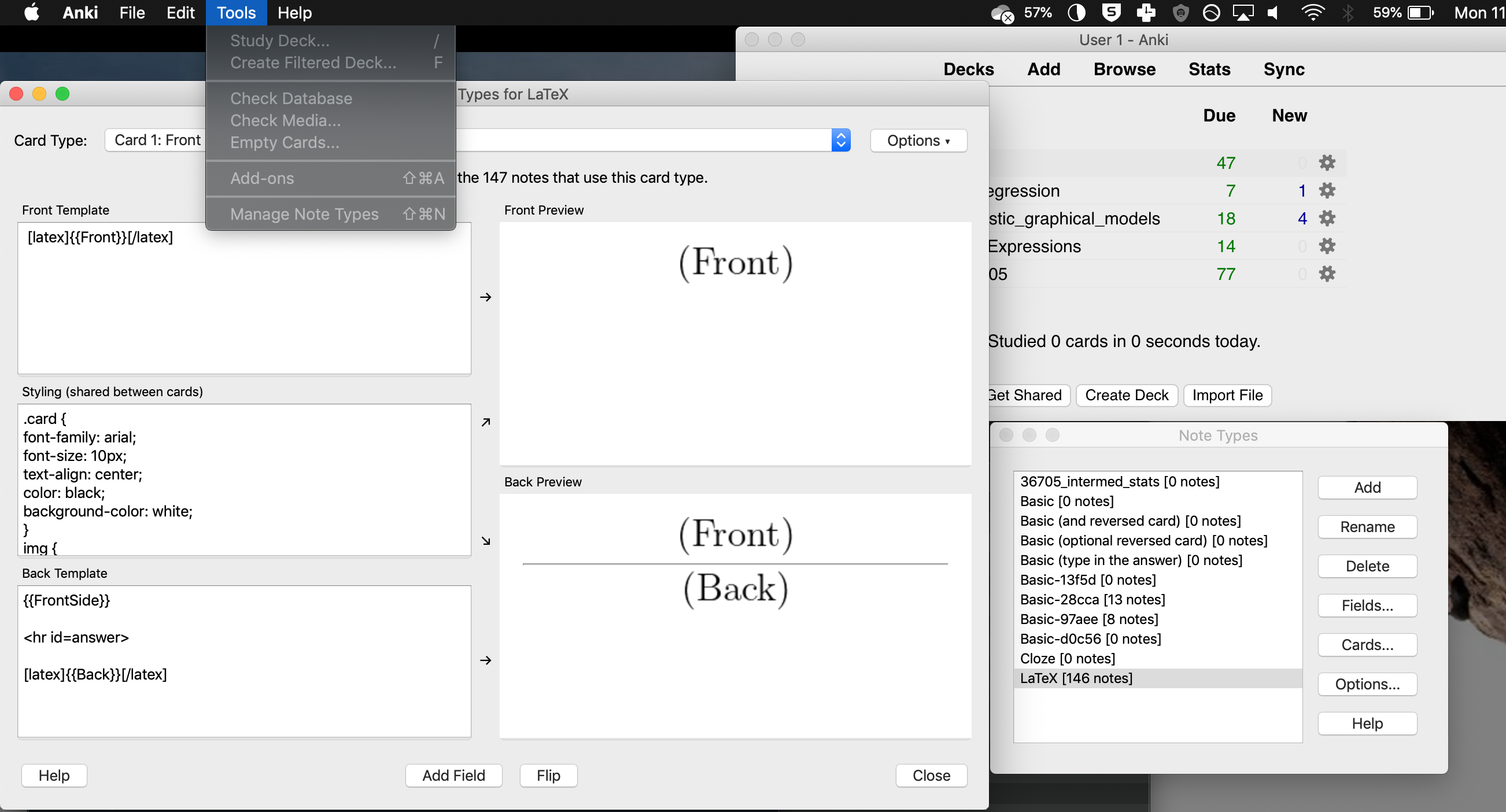
The key part in the steps provided is that in the styling section of the format, these lines are needed:
img {
width: auto;
height: auto;
max-height:1000px;
}
I believe this is because Ankidroid on my phone cannot render the LaTeX commands by itself. I have to review the cards first on desktop to create a nice image file of the equations.
Note on versions: I currently have Anki desktop version 2.1.13 for OSX and v2.9 of Ankidroid on my android phone.
